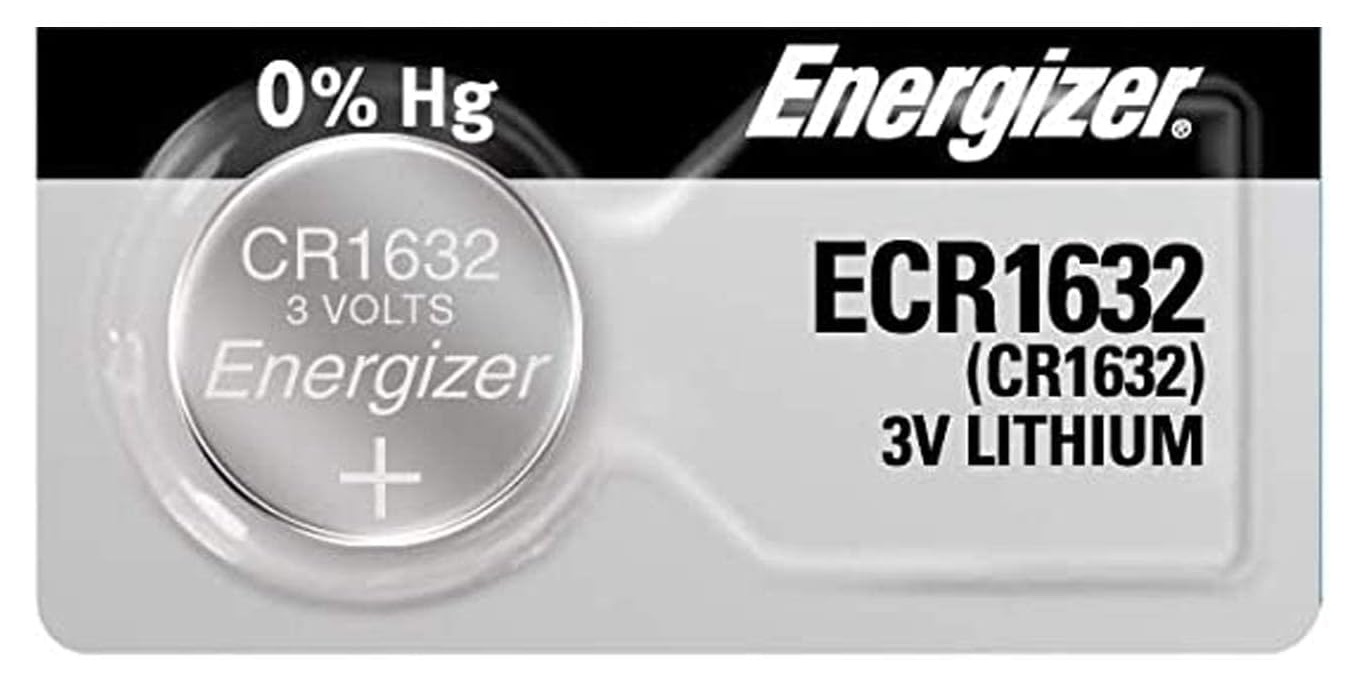Here you will find things about fitness and nutrition, mainly (but not exclusively) in relation to the Beachbody programs like P90x and Insanity. And, I will start adding reviews for Books, DVDs and Blu-Rays, and other products. All views and opinions on this blog are my own.
Welcome
Welcome to my ever-evolving blog. It started out as a blog on Beachbody workouts and products, mainly when I was a Beachbody coach. I no longer coach, not because I don't believe in Beachbody's programs (I subscribe to Beachbody on Demand and use their workouts every day), I am just not a salesperson and hated that aspect of it. I am more than willing to answer questions about my experiences with their products and the various workouts, and I feel freer to do so without the appearance of giving a biased review of something.
I have also started adding reviews for various things I have purchased like movies, books, CDs, and other products. This was brought about by a fight with Amazon in which all of my reviews were removed over a completely bullshit allegation that I posted a review that violated their terms of service. After going back and forth with the morons in the community-reviews department (even after they admitted that my posts did not violate their guidelines) they restored my account (which took them six months to do), but I have been posting my reviews on my blog to have them preserved in case something like that happens again. And here, I will post uncensored reviews so I will swear from time to time and post reviews that may be longer than Amazon's character limit. Everything I post here on any topic or product is my personal opinion, and I take no compensation for any product reviews I post. I am a member of Amazon's vine program and because I get those products for free, I keep those reviews on Amazon only, but everything I have purchased with my own money, whether from Amazon or some other store/website/outlet, I will post here.
I also plan to do some longer blog posts on various topics, such as how to learn physics, how to get through calculus, and longer reviews of workout programs as I do them. Basically, whatever strikes me as interesting at the time. As you can see if you navigate around the blog, I had many years in between postings. During that time I was going back to school to get an engineering degree, and learning material that I avoided my first time through college was a different experience and one that gave me a lot of insight into how to do well in those classes, which I will try to impart here for those who are looking to get a science or engineering degree.
Thursday, October 19, 2023
Product Review: PackageZoom Moving Boxes Medium 16 x 12 x 8 Inches
Product Review: Gorilla Ultimate Waterproof Wood Glue
Product Review: TORIS Stainless Steel Woven Wire Mesh Cabinets Air Vent Mesh Security Mesh Window Screen
Product Review: Cisco-Linksys WPC54G Wireless-G Notebook Adapter
Product Review: HexClad 12 Inch Hybrid Nonstick Wok
Product Review: CyvenSmart Lightning Cable iPhone Charger Cable 6 Foot
Supplement Review: ProMera Sports CON-CRET Creatine HCl Capsules 750 mg
Product Review: Lasko 5568 34-Inch Oscillating Ceramic Tower Heater
Product Review: Xbox 360 HD DVD Player
Product Review: Echo Show 5 (1st Generation)
The screen generally displays the date and time and what the background is depends on how you have it set up. It defaults to scrolling between news headlines, the local weather, tips for using it, or skills that can be enabled, and just a generic screensaver background. As I said above, it can also be customized to display photos almost like a digital picture frame and if you use Amazon Music, it will display what song is currently playing, and if lyrics are available will display the lyrics for the song.
Overall, it is easy to set up (assuming you are comfortable setting up smart devices) and easy to use. The video functionality may be great for some people, a nice bonus for others, and completely useless to others. It really just depends on how you want to use it. I definitely recommend it.
Monday, October 16, 2023
Supplement Review: Legion Recharge Post Workout Supplement
Supplement Review: Vitafusion Fiber Well Sugar Free Fiber Supplement
Streaming App Review: Max
The interface is very good and easy to navigate. You can search or browse, and add content to a watch list. And, if you stop a movie or show before it ends, there is a continue watching section that allows you to pick up where you left off. The interface is very similar to that of Disney + and Peacock, so if you have, or have used, one of those, you can easily navigate around in this. And, I do not notice a ton of buffering issues even though my Wi-Fi connection can be spotty at times. The connection to the app seems more consistent than I get with some of my other streaming apps. The only drawback is that it does not have archived versions of all the weekly shows, like Last Week Tonight with John Oliver. It only has the shows of the most recent season, and as soon as the new season starts the prior season's shows are removed. That kind of sucks if you have not seen the early episodes and would like to go back and watch them without having to try and track them down online. Aside from that, I am definitely happy with it even though it is yet another paid streaming platform.
Product Review: Amazon Basics Upholstered Storage Rectangular Ottoman and Entryway Bench
Product Review: Energizer CR1632 3V Lithium Coin Battery (5-Pack)
Product Review: CAP Barbell Coated Dumbbell Weight
Product Review: MATCC Crampons Ice Snow Traction Cleats
Product Review: Ring Indoor Cam (1st Gen)
Once you set them up, you can customize zones in the camera's view to detect motion, and you can turn the motion detection schedule on and off, for example, if you only want to detect motion from a camera overnight, or when you are out of the house, at work, or something like that, you can. That will keep you from getting notifications when you do not need them. You can also snooze notifications for a period of time. You can also, under the privacy settings, set up zones in the camera's field of view that will not be recorded. So, yes are some privacy options, although it does not appear that you can totally turn off the camera for a duration without unplugging it. You can also set the motion detection to alert only when a person is moving, so it does not chime every time a pet moves around (during the free trial and then if you pay for the subscription after that).
The video is very good. Even at night with all the lights off, you can see very well. Much better than old grainy security cameras where everything looks like pixelated blobs. The only con is that they do lose connection to the wireless signal from time to time. Sometimes it is very easy to get them reconnected just using the app, and sometimes you have to unplug the cameras and plug them back in to get them to reconnect. Overall, however, I am very happy with the purchase and definitely recommend these.
Workout Update: 645 and XB Stretch Hybrid - Day 67
Day 67 was the lower back routine in XB and the upper body strength routine in 645.
The Lower back routine went pretty much the same as it did the last time. There is nothing new to report about that one.
The 645 workout was another tough one. It incorporated some new moves as well as moves we have done before in earlier workouts. The pace is again more intense and I was definitely gassed by the time it was over. The focus, as it has always been in the upper body workouts, is on the shoulders and back, but the EMOM block is a biceps-focused exercise. Basically 21s but knocked down to 15s, doing 5 full biceps curls, 5 upper curls, and 5 lower curls.
Product Review: Saucony Men's Multi-Pack Mesh Ventilating Comfort Fit Performance No-Show Socks
Saturday, October 14, 2023
Product Review: Amazon Basics Original Fresh Liquid Hand Soap
Product Review:2-Pack Air Filter Replacement Humidifier Wick Filters
Product Review: HUANUO Dual Monitor Mount Stand
Overall, the stand is easy to assemble. It can be mounted just by screwing the base to the tabletop in almost a C-Clamp like manner, or you can drill into the table. This will depend on how thick your table is. All of the adjustments are made with one of the included Allen wrenches, which you definitely do not want to lose track of. It can be assembled in about half an hour, give or take, and the instructions are fairly well-written, but I did have to refer to the pictures a few times to figure out how to attach things.
It is definitely sturdy once you get it put together. I did have to adjust the arms once the monitors were on to keep them in place (when I initially put the monitors on, the arm kind of drifted down), but once everything is tightened, they stay in place just fine. I absolutely recommend this if you are looking for an inexpensive way to get dual monitors set up.
Product Review: Mr. Clean Magic Eraser Original
Product Review: Roku Premiere | HD/4K/HDR Streaming Media Player
Overall, the interface and remote for the Roku to be much better and more user friendly than the FireStick/FireTV interface and remote. The only downside I have discovered with the Roku interface (aside from the issue of the Roku express crashing) is that you are forced to have all of the same apps on each device that are logged in under that account. So, if you have multiple TVs in your house, some of which only certain people watch, and each has a Roku device that is logged in under the same account, everyone has to have the same apps on their home screen. The apps on each device's home screens can be rearranged, however, and those are sticky to the particular device. So, while each TV is stuck with the same apps, regardless of whether the person who watches that TV watches them all or not, each person can have their home screen arranged how they prefer, with the apps they watch toward the top of the list. And, Roku will randomly put new Apps on the home screen, whether you want them or not. That is the biggest pain and drawback. But, other than that, Roku has a very nice interface and is easy to use.