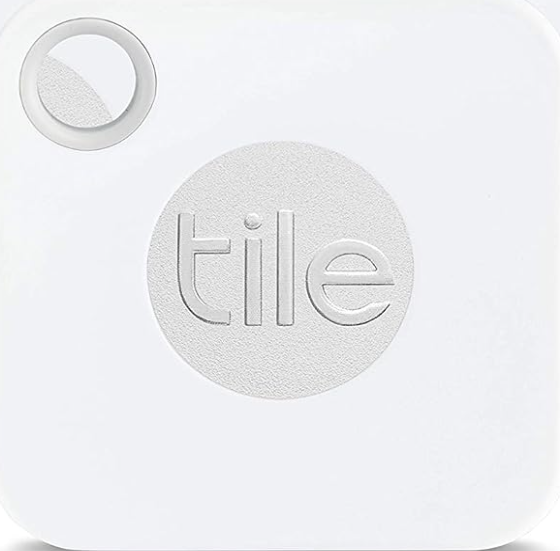Once you set them up, you can customize zones in the camera's view to detect motion, and you can turn the motion detection schedule on and off, for example, if you only want to detect motion from a camera overnight, or when you are out of the house, at work, or something like that, you can. That will keep you from getting notifications when you do not need them. You can also snooze notifications for a period of time. You can also, under the privacy settings, set up zones in the camera's field of view that will not be recorded. So, yes are some privacy options, although it does not appear that you can totally turn off the camera for a duration without unplugging it. You can also set the motion detection to alert only when a person is moving, so it does not chime every time a pet moves around (during the free trial and then if you pay for the subscription after that).
The video is very good. Even at night with all the lights off, you can see very well. Much better than old grainy security cameras where everything looks like pixelated blobs. The only con is that they do lose connection to the wireless signal from time to time. Sometimes it is very easy to get them reconnected just using the app, and sometimes you have to unplug the cameras and plug them back in to get them to reconnect. Overall, however, I am very happy with the purchase and definitely recommend these.